| Click on >> SITE MAP | Next
Page (Broadband) |
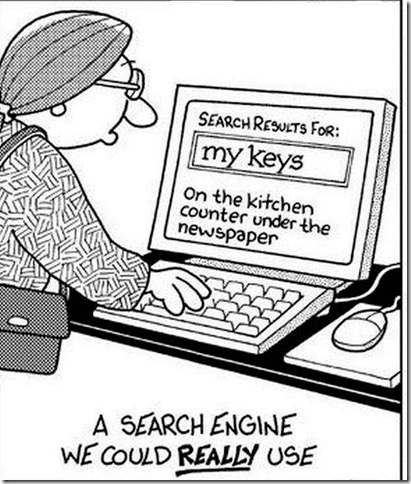
Did you realise that you can find all references to a particular word on specific site using Google and the format (e.g.) 'Site www.silverhairs.co.uk virus' ?
Dealing with changes to your browser, search engine and Toolbars See Help12.htm
Browsers and Seartcch Engines
It is very confusing.
Wikepedia says :
A web browser (commonly referred to as a browser) is application software for accessing the World Wide Web. When a user requests a web page from a particular website, the web browser retrieves the necessary content from a web server and then displays the page on the user's device.
A web browser is not the same thing as a search engine, though the two are often confused.[1][2] A search engine is a website that provides links to other websites. However, to connect to a website's server and display its web pages, a user must have a web browser installed.[3]
Web browsers are used on a range of devices, including desktops, laptops, tablets, and smartphones. In 2020, an estimated 4.9 billion people used a browser.[4] The most used browser is Google Chrome, with a 64% global market share on all devices, followed by Safari with 19%.[5]
Google have promised to let Chrome users know if your Chrome browser has been replaced. This is an increasing problem and can happen when you download things even from legitimate sites. Some are extremely difficult to shift. It is all about hit rates, advertising and, inevitably about money.
Googling around. Undoubtedly Google was one of the best the best ways to find what you need. See http://www.howtogeek.com/125101/14-special-google-searches-that-show-instant-answers/ for how to Google. In spite of slight gains made by other search engines, Google still commandsthe lion's share of the search traffic in the UK. I
If you wish to turn on a more informative and adaptable Google than the standard page try www.google.co.uk/ig. This will give you the chance to see other things besides the basic search box
Every page on the Internet has its own unique address, known as a URL. So if you know that address e.g. www.bbc.co.uk all you have to do is type that in the address space at the top of your Web Browser (whether it is Internet Explorer, Chrome, Firefox or something like AOL) and press the Enter key to get to that address. You can even type something like Go holidays and it will find Holidays.com. In fact Chrome allows you to just search on a word such as Silverhairs.

n.b. If you wish to return to a previous site that you have just visited you can always use the back arrow at the top (left) of your browser screen. This will take you back along the trail which you have followed. Sometimes you will get a screen which indicates that a page in not available. Do not take this at face value. Yes, it is possible that a badly constructed site can lead you to a blind alley but frequently it is a problem with the site. It may be overwhelmed with callers or some other reason. When your Browser has tried to find a site for a limited time without success you it is likely to show the Not Available page, which is actually a file on your own machine. Try again later or use the back arrow and go back to the page after a few seconds before you give up on it. In Internet Explorer click on the down arrow to the right of the address bar and use one of the address recorded in the 'history' list of previous entries.
If you can master searching the web it is a wonderful tool. Some of the sites I have found are really amazing. They can now be seen on Help38 page
Google's Chrome scored another hit in a report which showed that it was more secure than Internet Explorer., which is being phased out. Firefox came last with a poor or no 'sandbox'. I know what a sandbox is supposed to do (a test area for things before they are let loose to infect systems) but I am unable to find the origin of the word. Any ideas ?
Personalised advertising. Most people know that Google is the most used 'search engine'. To do this it 'spiders' the web to find and index everything that it can find, so you find what you want when you put a word or two into its search box. Some people will be surprised that advertisements related to their searches and even related to the content of their emails appear, as if by magic, on their screens. Google makes no secret about this and even makes it possible to block some adverts. For a video on this subject and how you can change your preferences click here https://www.google.com/settings/ads/preferences/?hl=en-GB
Browser wars
There is inevitable competition between the
various browsers.
Although none of them charge there is still money to be made
in various
ways. At one time Microsoft's Internet Explorer was still the top
browser and
Firefox
ccame a close second but iby 2017 the battle had been won by
Google. (but see earlier regarding my recent experience. It may
be all about security but it is getting very boring and
frustrating. Sometime I am left with nothing but a page telling
me all about cookies and their secuirty measures with no way to go
forward. I then resort to other browsers.
Since the is graph was published Google
Chrome has far outdistanced all other browsers. By 2017 about 50%
of users were using variations of Chrome from versions 45 to 62. The
latest Internet Explorer (V.11) managed just over 12% whilst other well
known browsers such as Firefox and Apple's Safari managed about 2%.
Microsoft's Edge (12) was hardly anywhere to be seen with less than
half a percent..
Tip : Press the space bar to scroll down this page. To Find a specific word on a web page (including this one) press Ctl + F and type in the word. To find the next occurrence on the page use Alt and F.

Most search engines now have advanced search facilities. In Google click on Advanced to the right of the search box. This allows narrowing down by things such as language, date of the page, where words appear (in title, body etc) exact words, words to be excluded and much more. When entering a word - say a town - you can click on weather, images, websites.
YouTube is phasing out support for "older
browsers" and is encouraging people
to upgrade to Firefox, Google Chrome.
I use Google Chrome for preference. But people don't like the big picturesque tabs showing previously visited pages. Personally I have settled on a basic page with the Google search box showing. So mine looks like this :
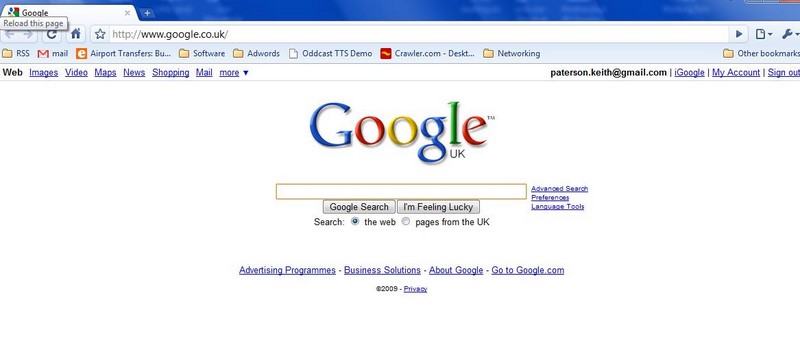
If YOU would like Chrome to open with a specific page click the spinner symbol, top right, click Options in the drop down menu and make sure that it opens with the website that you prefer e.g.http://www.google.co.uk/
Safari,
Apple's contribution to the Browser market is said
to be 8 times faster than Internet Explorer 8 and 5 times faster than
my
current favourite, Chrome. I hadn't noticed and difference in speed.
Microsoft is fed up with everyone Googling, so brought out a new Search Engine called Bing. It does include some new features. See HERE for Bob Rankin's expert opinion
An internet search system, Wolfram Alpha, takes the first step towards what many consider to be the internet's Holy Grail – a global store of information that understands and responds to ordinary language in the same way a person does. It is very much a work in progress and for some questions Google does a better job. But don't underestimate the brilliant British born instigator, Stephen Wolfram. People are saying this could be bigger than Google (and you can't get much bigger than that)
In that Mcafee Site adviser seems a little suspect or weak on occasions anything that prevents you getting 'Drive-By viruses' can only be a good/
In a recent exercise it was found that
Google searches got the best results
when trying to find answers to certain computer problems.
If you are partially sighted, and use Firefox as your browser, take a look at http://www.firevox.clcworld.net/about.html, the developer of Fire Vox, the screen reader for Firefox. Mind you it wouldn't work for me.
Apple have developed a cool looking Browser (instead of Internet Explorer, Firefox, Opera , Flock etc) for Windows and Apple users called Safari.
Think it is all up to Google ? See a list
of (almost) all the search engines
at
http://www.craigball.com/searchcentral.html
Mind you, if you look at
www.simply-google.com
you will
see what an innovative bunch they are. No wonder Microsoft is
worried
Five Things You Didn't Know Google Could Do
Google has many hidden functions, and most accessible from the main
search
box. This article describes a few of these.
However, Google has several built in functions that help you to make your searches more successful, and to enable you to spend less time searching! The following is a list of 5 functions, all accessible from the main Google search box, which will help you find that snippet of information you are looking for.
1. Removing Unwanted
Pages
Ever searched for something before, and had a whole list of completely
irrelevant
web pages come up? This is annoying at the best of times, as it takes
time
to check and read through the list of sites and find the one you
actually
want.
For example, if you were looking for a review of the book "Eragon", and you typed into Google “Eragon review”, many of the links listed are reviews of the movie, not the book. Because you are not looking for a review of the movie, you can remove all pages relevant to the movie by adding “-movie” to the end of your search terms.This will now display all the pages relevant to "eragon review", but not relevant to "movie".
2. Calculator
Google can be used as a calculator, answering anything from the
simplest
math to the most complex equation. Just enter your math question, such
as
8+7*2 and Google will display the answer. +
is used to
add terms, to subtract terms, to multiply terms, and to divide terms.
Besides
these basic operators, you can use ^ to work out something to the power
of
something (for example, “2^4” would be 2 to the
power of 4), and
"sqrt" to calculate the square root of a number (for example,
“sqrt
4” would be the square root of 4).
3. Dictionary Definitions By typing “define:” before a word, Google will retrieve and display a list of dictionary definitions for that word. e.g. define:evolution
4. Search A Single
Website
If you type "site:" and then a website after a search term, Google will
search
for your term(s) in only the site dictated. For example, the following
search
will search Oxford University's Website for the term "prospectus."
Prospectus site: www.ox.ac.uk
5. Search for A Specific
File Type
As I am sure you are aware, there are many files hosted on the internet
besides
the standard html websites. Therefore, searching for a specific type of
file
could make your search a lot easier. For example, if you were looking
for
a PDF version of the iPhone manual, you could use the following search,
which
would produce more accurate (and less) results. ....iphone manual
filetype
: pdf
Here the "filetype:" tool is making Google search the web for PDF files only, therefore eliminating any pages that we didn't want to see.
These are just 5 useful functions that Google can perform, there are many more for you to discover, and they can all be mixed and matched! ****************
See a list of the top 500 sites accessed from the UK Here
The ubiquitous Google is introducing a Universal Search feature which integrates results from news, books, video, local searches and images. So, if you use it to search for a local restaurant it may also display a map and show what other people thought about the menu ! It has also introduced searching 'on the fly', whereby it starts to look for suitable sites with every letter you type in the Google search box.
The Firefox (2) alternative to Internet Explorer is said to be less vulnerable and has not come in for the criticisms being levelled at Internet Explorer 7 (IE7). You can use either or both programs. The latest version is out now. Click on the above logo to download it. Computer Active gives the Firefox2 five stars - (quote " It's hard to improve on a winning product") - Internet Explorer 7 only four. Firefox asks you if you want to make it your default Browser. I use it in preference to Internet Explorer with Vista.
What if you want to return to Internet Explorer ? Open Internet Explorer, Tools, Internet Options, Programs and check " Internet Explorer should check.. " etc., Click Apply and restart Internet Explorer.
Firefox and Internet Explorer 7 ,8 and 9 have 'phishing' controls and will warn you if they think a site is a phishing site (e.g. a spoof bank asking you to fill in your account details). In the case of IE 7 it checks with Microsoft every time you go to a website. This could account for why people complain that their PC has suddenly become slow. Firefox downloads a list of Phishing sites to your computer now and again. Whilst this may cause a slight delay when you are on line it should be quicker than IE because it is retrieving the data locally. You can turn the facility off in either browser if you feel confident that you can spot the 'phishermen'. A third browser, Opera, also provides the facility but, in that case, it has to be turned on.
There are a number of new ways to search the net. Personally, I have Google (www.google.com) as my startup page (right click Internet Explorer, Properties and enter www.google.com as your home page). Google is the premier search engine with 8 billion internet pages indexed, including all of mine. I know that I can find anything through their search engine. If I want to search for more than one word together just put inverted commas round them. That is all there is to searching the web these days. If you think the answer is more likely to be in the UK just click the UK Only spot. Once you have done that you will find a list of sites with links (usually blue underlined words like the ones below), with a note as to how many sites contain what you searched for. If it is very many you may wish to narrow the search down in some way but it is likely that the most relevant sites will be at the top of the list, including some who may have paid for the privilege.
When searching there is no need to bother about
capital letters or even
plurals. Keep it simple. You can search on your surname, or even the
type
number of a special battery or computer. One of the most
common problems
is with an Outlook Express error code
0x800ccc0d. Just put it in Google and see the answers you get.
Google can even be used as a dictionary by typing Define and then a
word
e.g. Define megabyte. If it is a phrase then enclose it in
inverted
commas e.g. Define "wildcat strike".
Bear in mind that the order of words you enter may give different results with the earlier words given greater importance
You can also use the word OR in a search. So you might enter a search which is say "Dylan Thomas"play OR plays OR Theatre. Note that, whilst the search words can be capitals or lower case the OR must be capitals. For people who remember the use of NOT to exclude specific words it may seem strange that the equivalent in Google is a minus sign. So it might be "Dylan Thomas"play OR plays -"Under Milk Wood".
It is possible in Google searches to restrict the search to a title of an article e.g. entitled:"Dylan Thomas".
Not many people know this but Google also provide specialist searches. Try http://froogle.google.com for price comparisons (mainly USA still); http://images.google.com for pictures; http://groups.google.com for Interest groups and even an additional Toolbar at http://toolbar.google.com. For a small fee they will even do your research for you. Try http://answers.google.com. You may even find a free answer there. And the latest is http://books.google.co.uk, which will search for the text you enter and tell you where it appears in a list of books
But if you want to try Microsoft's Bing search engine click http://search.msn.com. The new MSN engine is claimed to be better than Google - and that is saying something.
| Top of Page | Next
Page (Broadband) |